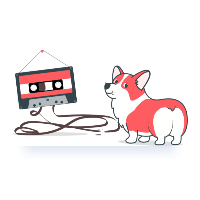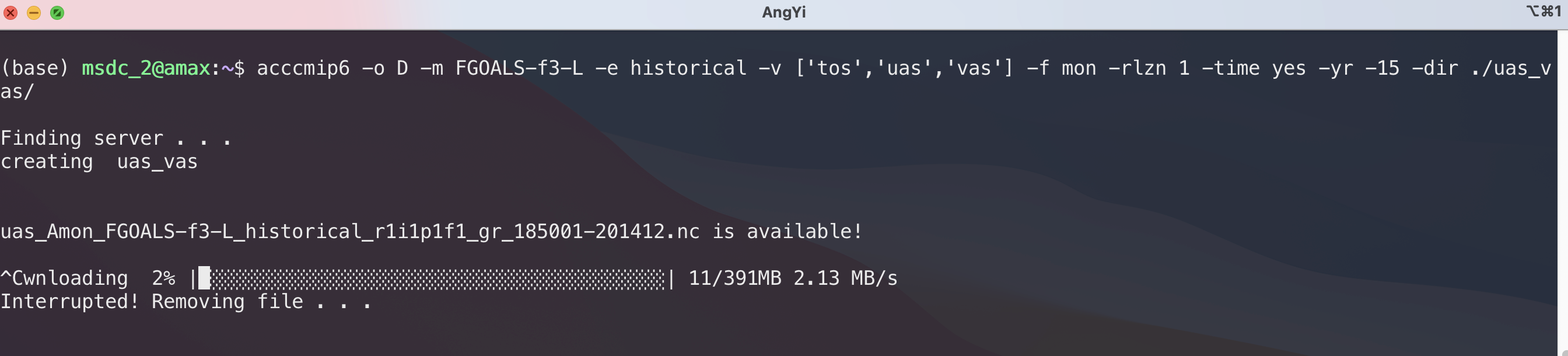CMIP6 海气耦合模型数据下载
下载工具说明
官方下载路线走不通,采用搜到的CMIP6数据获取方式,是一个python包。
https://github.com/TaufiqHassan/acccmip6
在官网找到需要下载的文件名称,并且罗列如下:
CMIP6.CMIP.NCAR.CESM2-FV2.historical.r1i1p1f1.Oday.tos.gn 是原始格点的
tauu_Eday_CESM2-FV2_historical_r1i1p1f1_gn_20000101-20091231.nc
tauu_Eday_CESM2-FV2_historical_r1i1p1f1_gn_20100101-20150101.nc
tauv_Eday_CESM2-FV2_historical_r1i1p1f1_gn_20000101-20091231.nc
tauv_Eday_CESM2-FV2_historical_r1i1p1f1_gn_20100101-20150101.nc
tos_Oday_CESM2-FV2_historical_r1i1p1f1_gn_20000102-20150101.nc
tos_Oday_CESM2-FV2_historical_r1i1p1f1_gr_20000102-20150101.nc
CAS
vas_day_FGOALS-f3-L_historical_r1i1p1f1_gr_20000101-20091231.nc
vas_day_FGOALS-f3-L_historical_r1i1p1f1_gr_20100101-20141231.nc
uas_day_FGOALS-f3-L_historical_r1i1p1f1_gr_20000101-20091231.nc
uas_day_FGOALS-f3-L_historical_r1i1p1f1_gr_20100101-20141231.nc
tos_Omon_FGOALS-f3-L_historical_r1i1p1f1_gn_185001-201412.nc
CMIP6数据文件的名字构成是有意义的,以CMIP6.CMIP.NCAR.CESM2-FV2.historical.r1i1p1f1.Oday.tos.gn为例子,解析开每部分分别是以下这些意思:
Cmip6 第几次计划
Cmip 那个子计划
Ncar 那个机构
CESM2-FV2 那个模式
historical 哪个实验
r1i1p1f1 那些运行模式的控制指标
Oday 数据类型的时间频率
Tos 变量名缩写
Grid label 输出数据的网格类型
而acccmip6包的下载逻辑也是这样的。
(base) msdc_2@amax:/data/Chenjq/CMIP6_makai$ acccmip6 --help
usage: acccmip6 [-h] [-dir DIR] -o OUTPUT_OPTIONS [-m M] [-e E] [-v V] [-f F]
[-r R] [-rlzn RLZN] [-cr] [-yr YR] [-c C] [-desc DESC]
[-time TIME] [-skip SKIP]
optional arguments:
-h, --help show this help message and exit
-dir DIR Download directory.
-o OUTPUT_OPTIONS, --output-options OUTPUT_OPTIONS
S for 'Searching' or D for 'Downloading'. Use M to
initiate the CMIP6DB module.
-m M Model names
-e E Experiment names
-v V Variable names
-f F Output frequency
-r R Output realm
-rlzn RLZN Select realization
-cr Select common realizations
-yr YR Select year
-c C Checker: yes to check inputs
-desc DESC Description: yes to print out experiment description
-time TIME Description: yes to print out avalable time periods
-skip SKIP Skip any item in your do
先进性搜索,看看能不能找到想要下载的数据文件。
# S 是搜索
acccmip6 -o S -m CESM2-FV2 -e historical -v tauu -f day
# -time 会显示可下载时间段
acccmip6 -o S -m CESM2-FV2 -e historical -v tauu -f day -time yes
# -yr 进行时间的切割
acccmip6 -o S -m CESM2-FV2 -e historical -v tauu -f day -time yes -yr -15
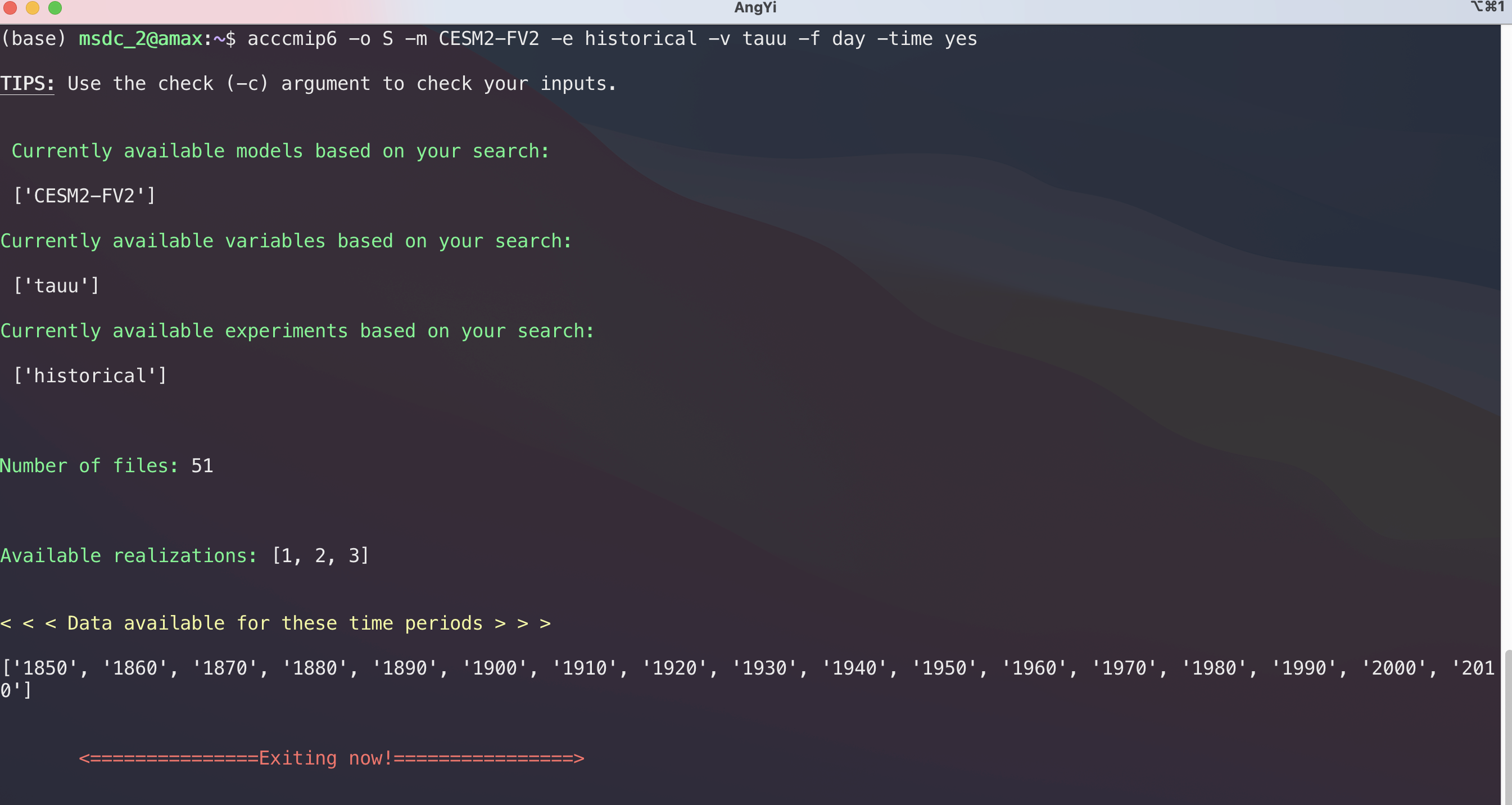
# D 是下载
acccmip6 -o D -m CESM2-FV2 -e historical -v tauu -f day -time yes -yr -15 -dir ./tauu
acccmip6 -o D -m CESM2-FV2 -e historical -v ['tos','tauv'] -f day -rlzn 1 -time yes -yr -15